Vocab Flashcards
The flashcard window will open automatically but if it gets closed, you can always re-open it by pressing the speed-o-meter icon in the left-hand menu. Semantica flashcards use a memorization technique called spaced repetition: Newly introduced cards are shown more frequently while ones that you've already been getting right are shown less often. This approach has been studied scientifically and, really is the most efficient way to memorize words in a way that lasts.
Review
New words (cards) appear in a list. Review them and click [ Próxima ].
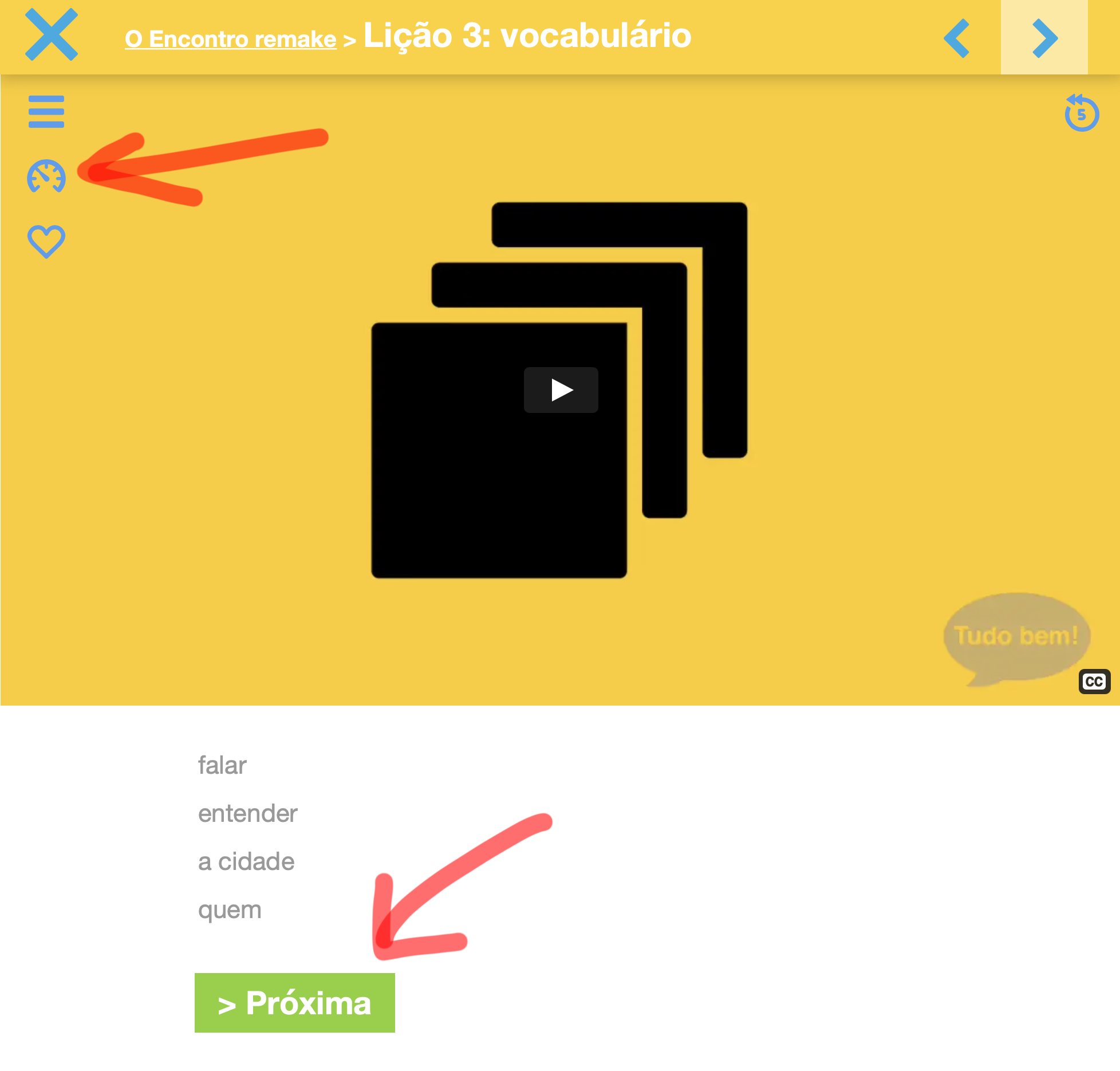
Authorize the app
The Vocab app will open and you should see a small window above it asking for permission to access the microphone. Click "Allow." *You can skip this step FOREVER by telling your browser to always allow access when on Semantica.
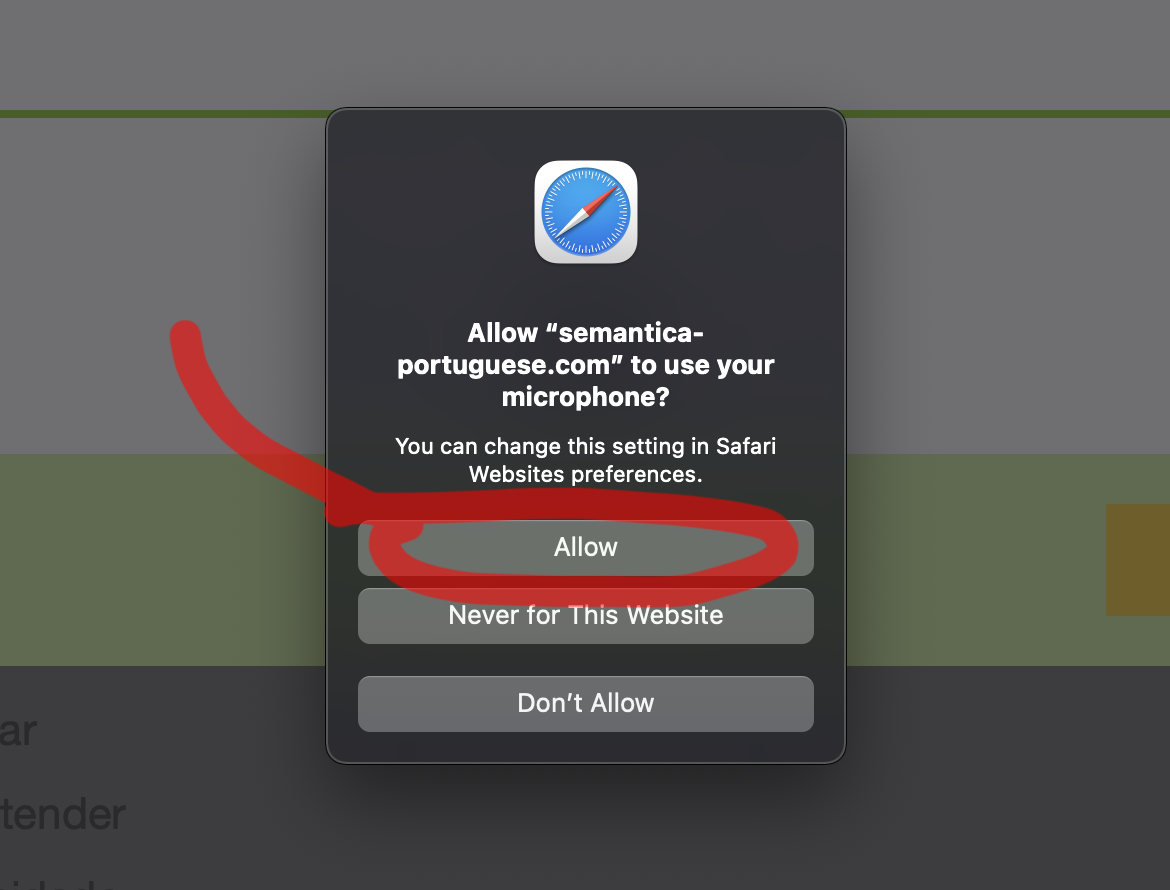
Start Talking
When the mic turns green you can start speaking the word or phrase in the opposite language that's on the card. If it says "the city", you'll say "a cidade". Most cards will accept variations of the perfect answer. In this example you could answer "city" or "the town" and it will be accepted 😇.
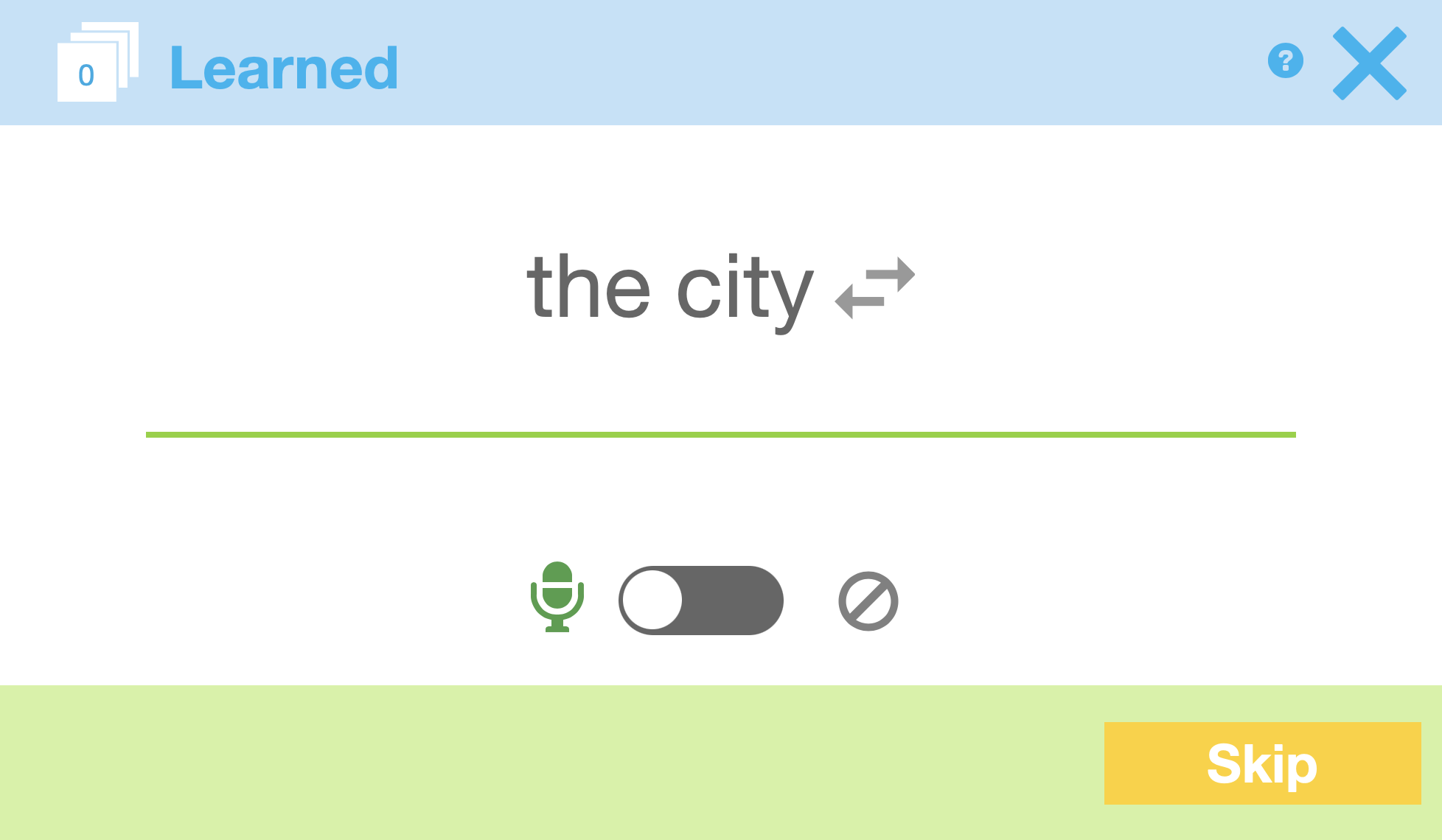
Tips for success
* Slow down and speak normally, at a normal distance from your mic.
* If you see your dictation is going off-course stop, wait one second and re-speak it.
* Find a relatively quiet place without a lot of background noise.
Shut up and Click
If you'd rather not speak, slide the switch to the right. In this mode you simply click (or touch) Sim or Não.
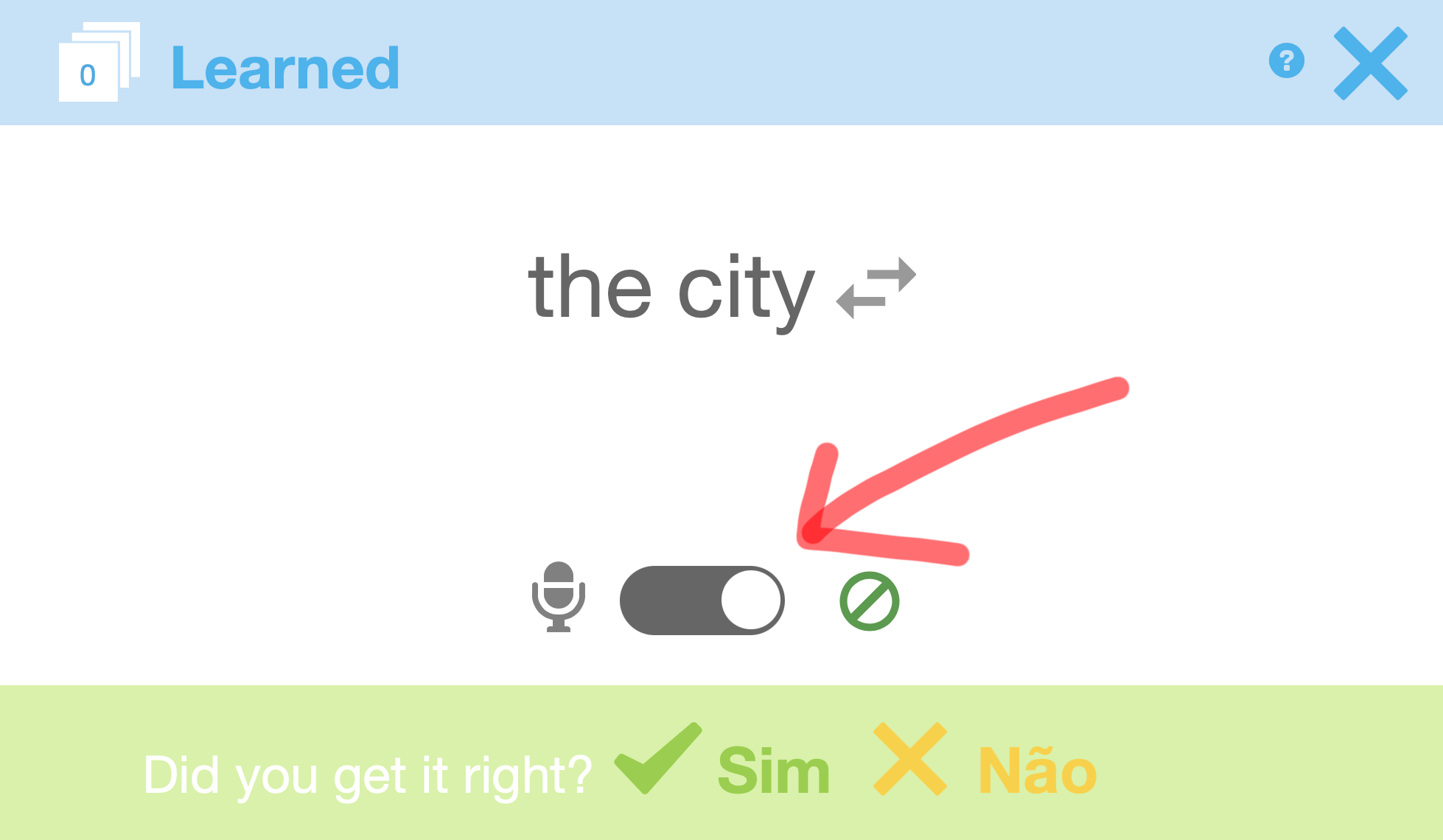
How it works
Cards you've gotten correct will keep reappearing until eventually, they are considered LEARNED. We teach Portuguese vocabulary in both "directions" : from English » Portuguese & Portuguese » English. A vocab deck is created for each story. Once you switch to a different story, you'll have a new stack of words (cards) - some of which you may have already learned in a previous story.
Wired magazine did a fascinating article about this:
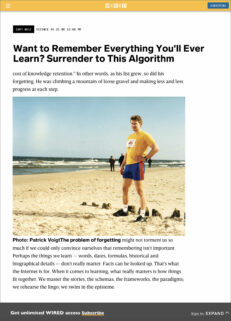
Comentários