Using Apple Music or iTunes
*Apple uses Apple Music ~ for PCs, use Apple iTunes for Windows
Downloading
There are 2 places from which to download our content: (1) From the individual Dialog,Teaching & Review lessons; (2) From the main Content Download page (12 month and greater members only).
(1) Individual lesson pages:

(2) The Content Download page:
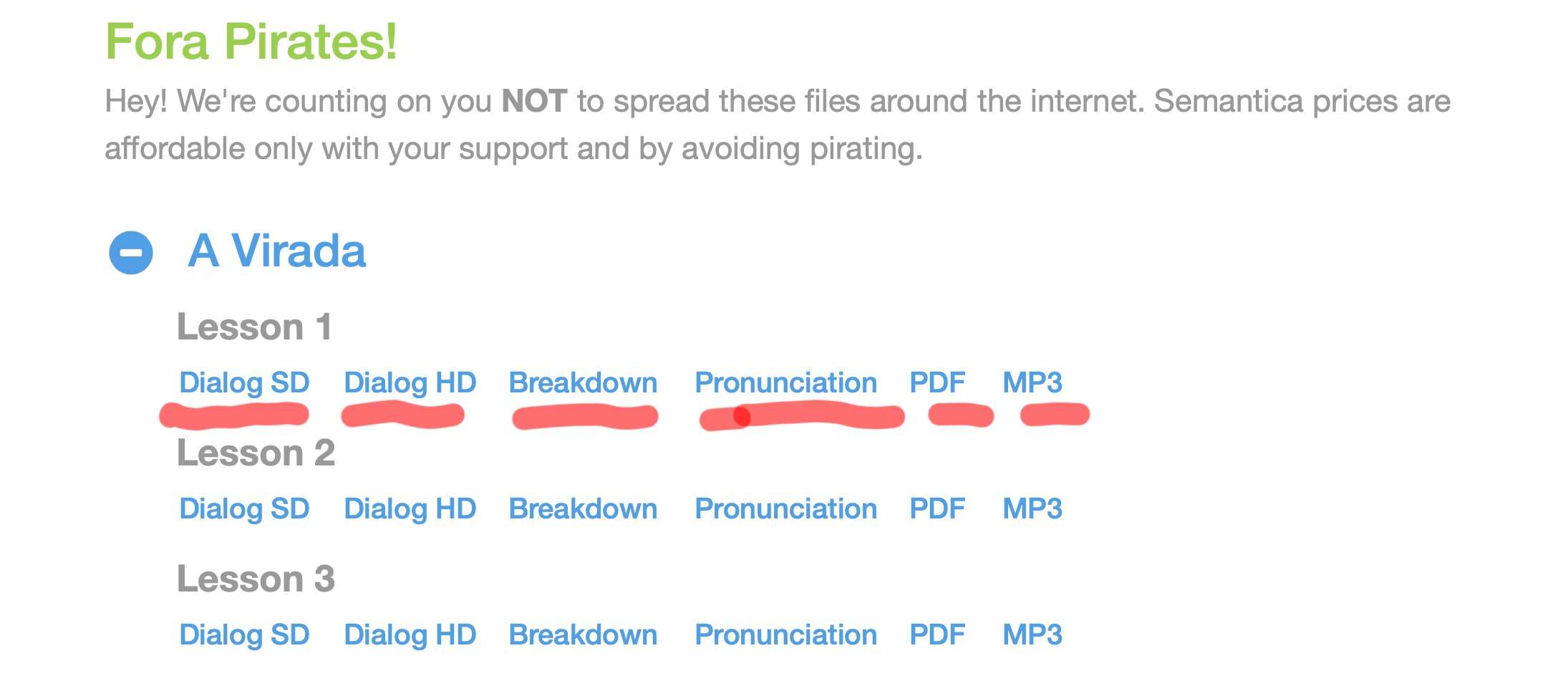
Import into Apple Music
Just the mp3 files. For video files you'll have to use Apple TV or just play them from within the Finder.
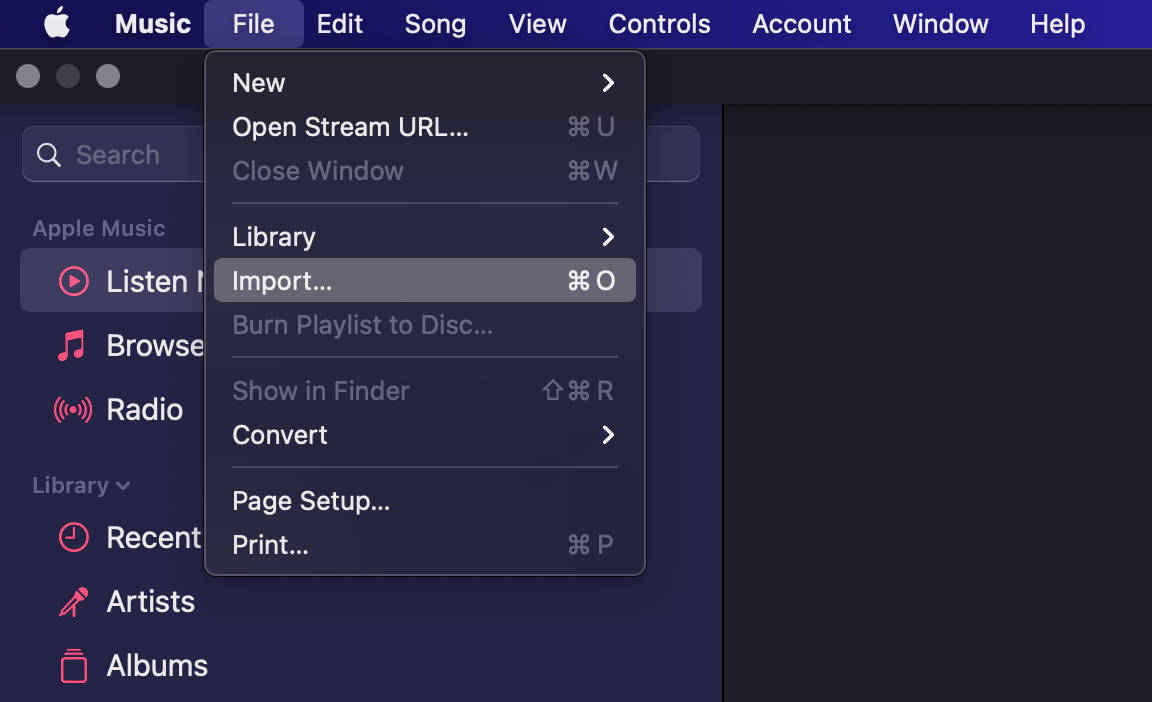
Select the files.
From your computer.
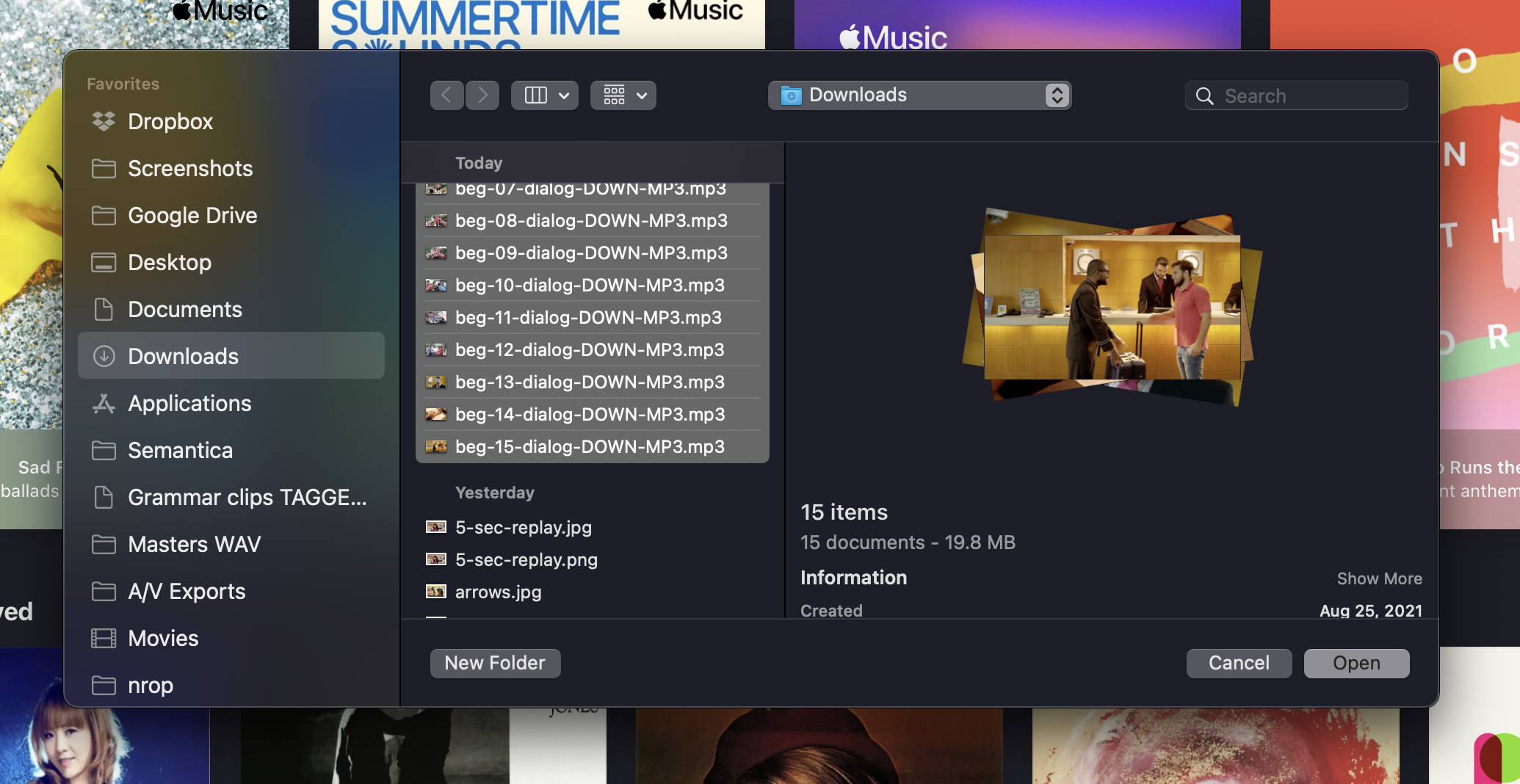
Make a new Playlist
⌘N
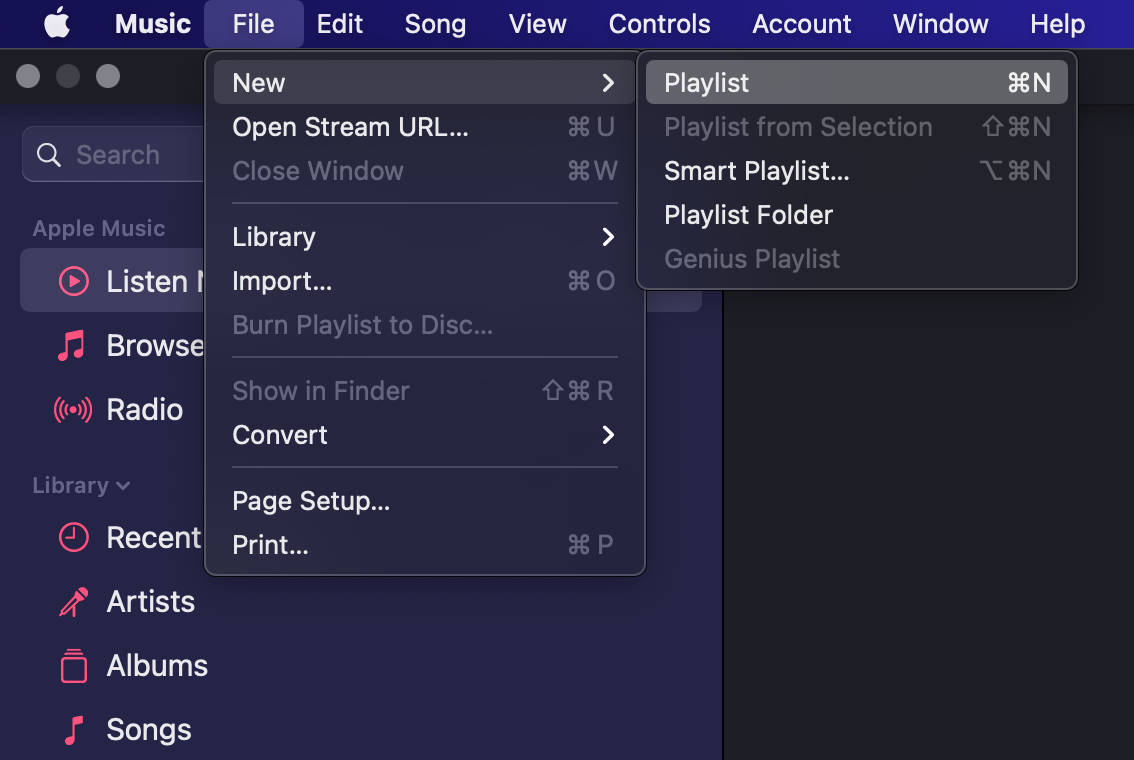
Drag the imported files into the playlist
And WAh-LAh!
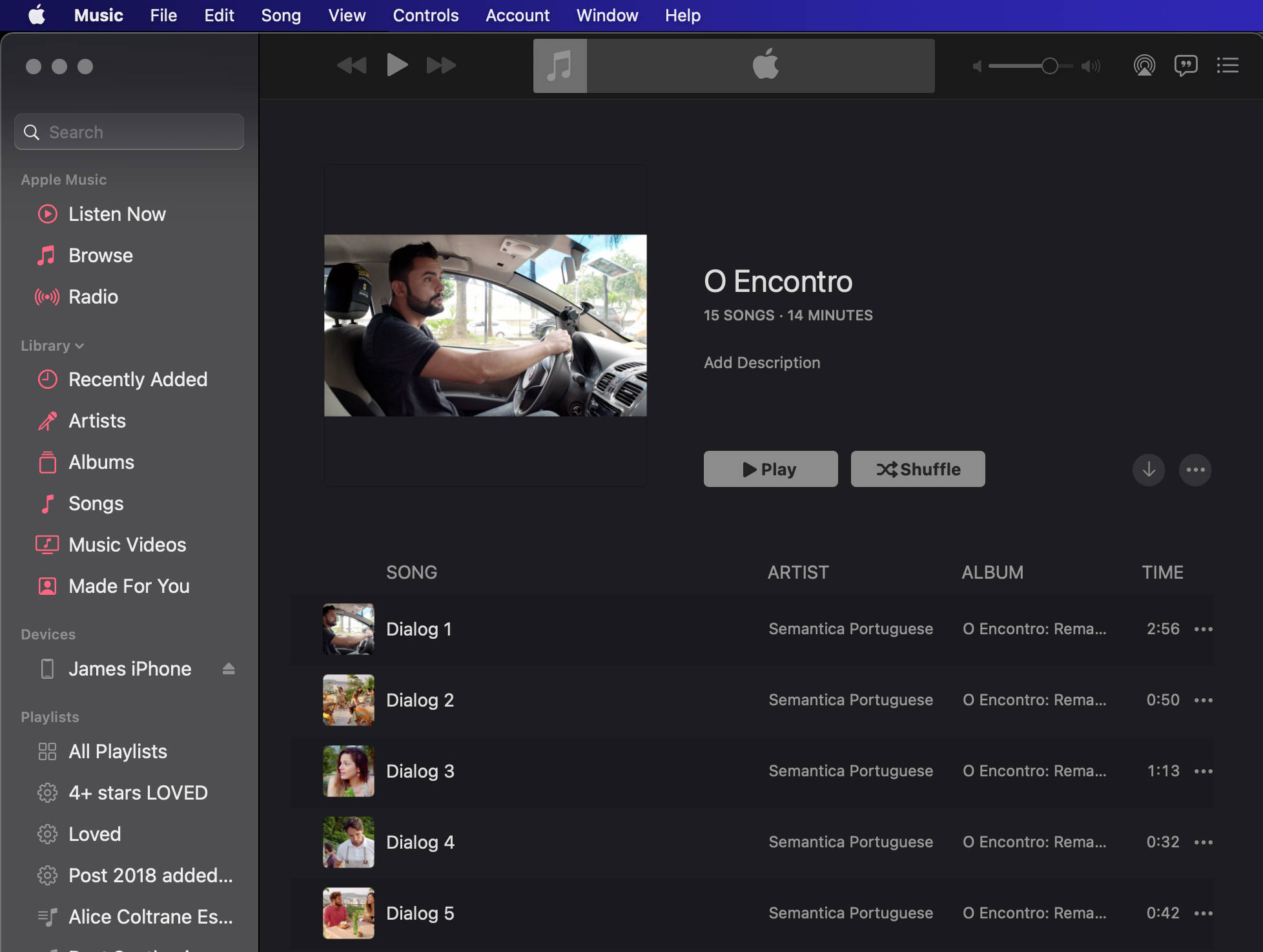
1 Response to Making a Semantica MP3 Playlist – ios/windows